How accurate does an assessor have to be when entering data into a NatHERS software tool?
This question has been posed a number of times by students undertaking the Certificate IV in NatHERS Assessment with SmartRate.
The answer depends on the software used to generate the rating.
An assessor’s role is to interpret the plans, the supporting information supplied by the client and enter all relevant data into their chosen NatHERS software tool. The method of data entry used by assessors is critical if correct and consistent ratings are to be generated.
Standards and methods of data entry are not specifically mentioned in NatHERS Technical Note Version 1.2 which means responsibility for the accuracy of a rating rest with assessors and the AAO’s who monitor this as part of their auditing role.
Assessor training and the methods of data entry you used are crucial to achieving the correct rating.
BERS Pro and FirstRate5 use a graphical interface to enter the bulk of the data for assessment whereas Accurate Sustainability requires the assessor to manually calculate the areas, volumes, eave lengths, offsets etc. to enter into the software.
The use of a graphical interface requires the assessor to carefully draw each zone and add the required information. The scale used and the degree of “zoom” impacts greatly on the quality of the data used when calculating the rating. We recommend that you work on a large monitor and avoid working on small screens.
FirstRate5
Should you draw with the screen zoomed out?
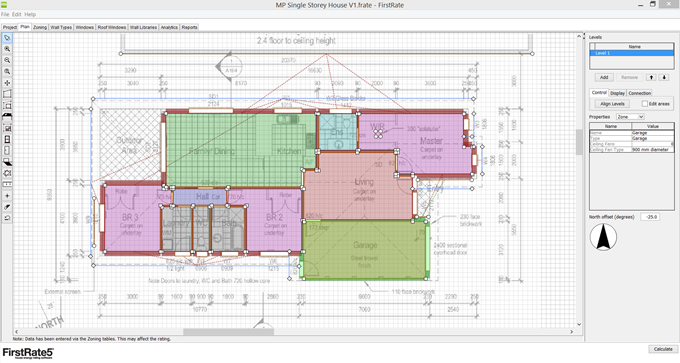
Or zoomed in?
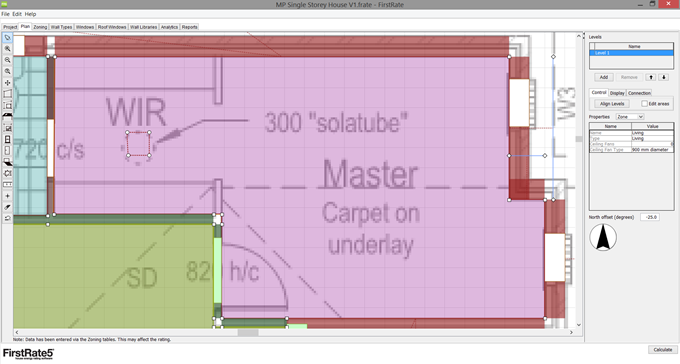
For accuracy of data entry when drawing the zones, always zoom in so you can locate the edge of the zone accurately on the background plan image.
BERS Pro
BERS Pro v4.3.0.1 allows the assessor to use a range of “Zoom In” settings and “Snap to the Grid” settings when entering data. The selection of the correct screen settings before you start and working on a large monitor will ensure you enter data accurately.
Drawing with the scale set at 20 pixels/metre and 100mm snap on a typical screen looks like this.
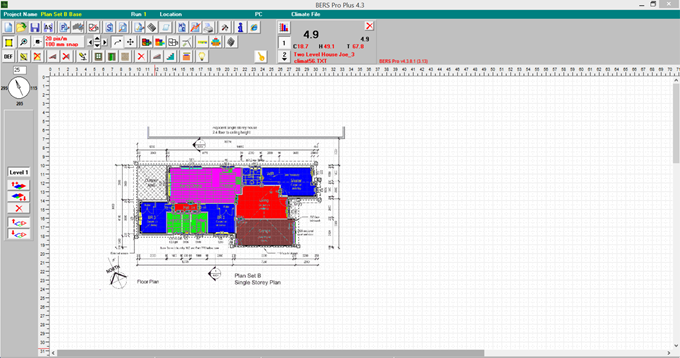
Whereas drawing with the scale set at 80 pixels/metre and 50mm snap on a typical screen looks like this.
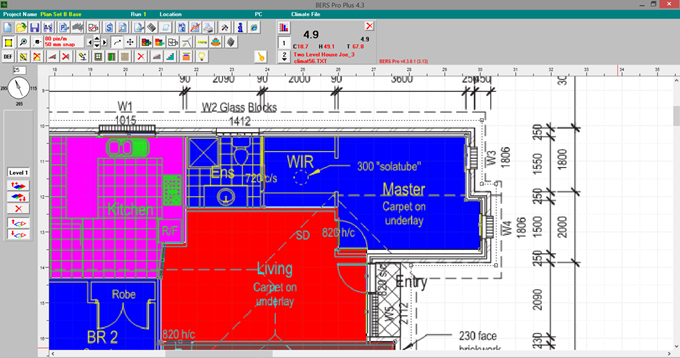
It is recommended that the BERS Pro v4.3.0.1 be used with the scale set at 80 pixels/metre and the snap set to 50mm.
When drawing zones, the internal walls between zones are to be located as near to the middle of the wall as shown on the background plan image as possible. If this method is followed, the areas used by BERS Pro v.3.0.1, when simulating and generating the rating, will be accurate.
BERS Pro v4.3.0.1 will also not allow walls less than 150mm in length to be included in a project.
Posted by SmartRate Support on 4/10/2016 10:05:14 AM
Return to blog